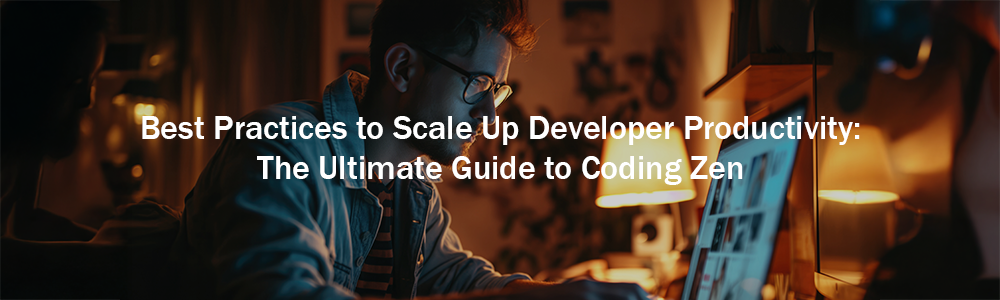Best Practices to Scale Up Developer Productivity: The Ultimate Guide to Coding Zen
Ah, developer productivity—a mystical concept whispered about in hushed tones across meeting rooms and Slack channels. Every tech company dreams of squeezing more lines of bug-free code out of their devs without turning them into caffeine-fueled zombies. But what if we told you that working smarter (not longer) is the real game-changer?
At BillMart, we believe that productivity isn’t about working late nights with bloodshot eyes but about working with focus, precision, and—dare we say—joy. So, let’s dive into some battle-tested techniques, quirky hacks, and unfiltered wisdom to turbocharge your developer productivity.
First things first—your brain is your biggest asset, not your keyboard. A tired, stressed-out developer is about as useful as a JavaScript package without proper documentation (looking at you, mysterious NPM modules).
How to keep your brain in top shape?
✅Sleep like you’re debugging dreams. Lack of sleep = buggy brain.
✅Move. No, not just between your desk and the fridge. Stretch, walk, dance like nobody’s watching—your body will thank you.
✅Hydrate. Coffee is not a food group. Keep a water bottle nearby and actually use it.
✅Take breaks. The Pomodoro technique isn’t just a fancy word for tomato sauce—it helps you stay sharp and avoid burnout.
📝Example:Google’s deep work culture allows engineers to focus on uninterrupted coding time, boosting problem-solving efficiency.
Ever felt overwhelmed by a massive, complex task? Breaking it into smaller, bite-sized chunks is the secret sauce to avoiding the “I’ll start after this one last YouTube video” trap.
The "Small Wins" Rule
- Break tasks into atomic, achievable goals. Instead of "Build new API endpoint," try "Write function skeleton," "Implement authentication," and "Write first test case."
- Use comments liberally. Your future self will thank you when you return to that code six months later and have no idea what past-you was thinking.
- Write down what you were working on before leaving your desk. Nothing is worse than coming back from lunch and having no clue what you were doing.
🔍Use Case: Companies like Trello and Asana thrive because they let you visualize progress in small, achievable steps.
Distractions are the archenemies of deep work. One Slack notification and—poof!—there goes your train of thought, never to return.
How to Defend Your Focus Like a Cybersecurity Expert?
🔒 Block a dedicated “No Meetings, No Notifications” hour daily.
🔒 Use “Do Not Disturb” mode aggressively. Your DMs can wait.
🔒 If you’re working on something deep, wear headphones (even if you’re not listening to music). It’s the universal "leave me alone" sign.
🔒 Don’t spend more than 30 minutes stuck on an issue. Ask for help. Nobody gives medals for reinventing Stack Overflow.
🛠Tool Tips: Tools like RescueTime, Freedom, and Cold Turkey help monitor and block distractions.
Your toolkit can make or break your efficiency. Here are some underrated yet powerful tools:
Must-Have VS Code Extensions
🛠Prettier - Because consistent formatting is a non-negotiable.
🛠GitLens - Know who wrote that cryptic piece of code (so you know whom to blame, I mean, ask).
🛠Important Cost - Avoid bloating your app with heavy dependencies.
🛠REST Client - Test APIs without leaving your IDE.
🛠Code Spell Checker - Because typos in variable names are a crime against humanity.
Browser Extensions That Save Your Sanity
🌐JSON Formatter - Reading unformatted JSON is a crime.
🌐Dark Reader - Save your eyes from the wrath of blinding white screens.
🌐Toby - The tab manager you didn’t know you needed.
🌐Web Developer Toolkit - Debugging and troubleshooting for web devs made easy.
📌Example: Many FAANG engineers use Dotfiles to auto-configure their environments for speed.
Debugging is 90% of a developer’s life. Here’s how to make it suck less:
🚀Rubber Duck Debugging - Explain your problem to an inanimate object (or a pet). It actually works.
🚀Log like a pro - Console.log("hello") isn’t debugging. Use structured logging.
🚀Use breakpoints - Debugging in the console is like coding blindfolded.
🚀Google like a detective - The right keywords make all the difference. Be specific.
🔬Pro Tip: Use AI-assisted debugging tools like GitHub Copilot, Tabnine, and Kite to auto-suggest solutions.
If you find yourself doing the same thing over and over again, congratulations—you just found a task ripe for automation.
🔥Use Git hooks to auto-format code before committing.
🔥Write aliases for repetitive terminal commands.
🔥Leverage CI/CD to eliminate manual deployments.
🔥Automate tests so you don’t deploy something that breaks everything.
🔥Use Task Runners like Gulp or Webpack to automate build processes.
🤖Case Study: Netflix engineers automate infrastructure testing to prevent downtime at scale.
Let’s be honest—remote work is great, but it’s also a productivity trap if you’re not careful.
👖Get dressed (at least from the waist up). It tricks your brain into work mode.
📅Set clear work hours. Otherwise, you’ll find yourself coding at midnight for no reason.
📍Have a dedicated workspace. Your bed is not an office.
🔕Avoid distractions. Yes, that means muting Netflix during work hours.
📱Use Virtual Coworking Spaces – Platforms like Focusmate can help replicate an office environment remotely.
🏡Example: GitLab, a fully remote company, encourages “virtual coffee breaks” to prevent burnout.
Productivity isn’t about cramming more hours into your day; it’s about making those hours count. By taking care of your health, using the right tools, blocking distractions, and automating mind-numbing tasks, you can code faster, smarter, and with way less stress.
And remember—productivity is a journey, not a destination. Experiment, tweak, and find what works best for you. Now go forth and write some amazing code (and don’t forget to take breaks!).
💡Bonus Challenge: Try implementing at least three tips from this guide today. Let us know which ones made the biggest difference!